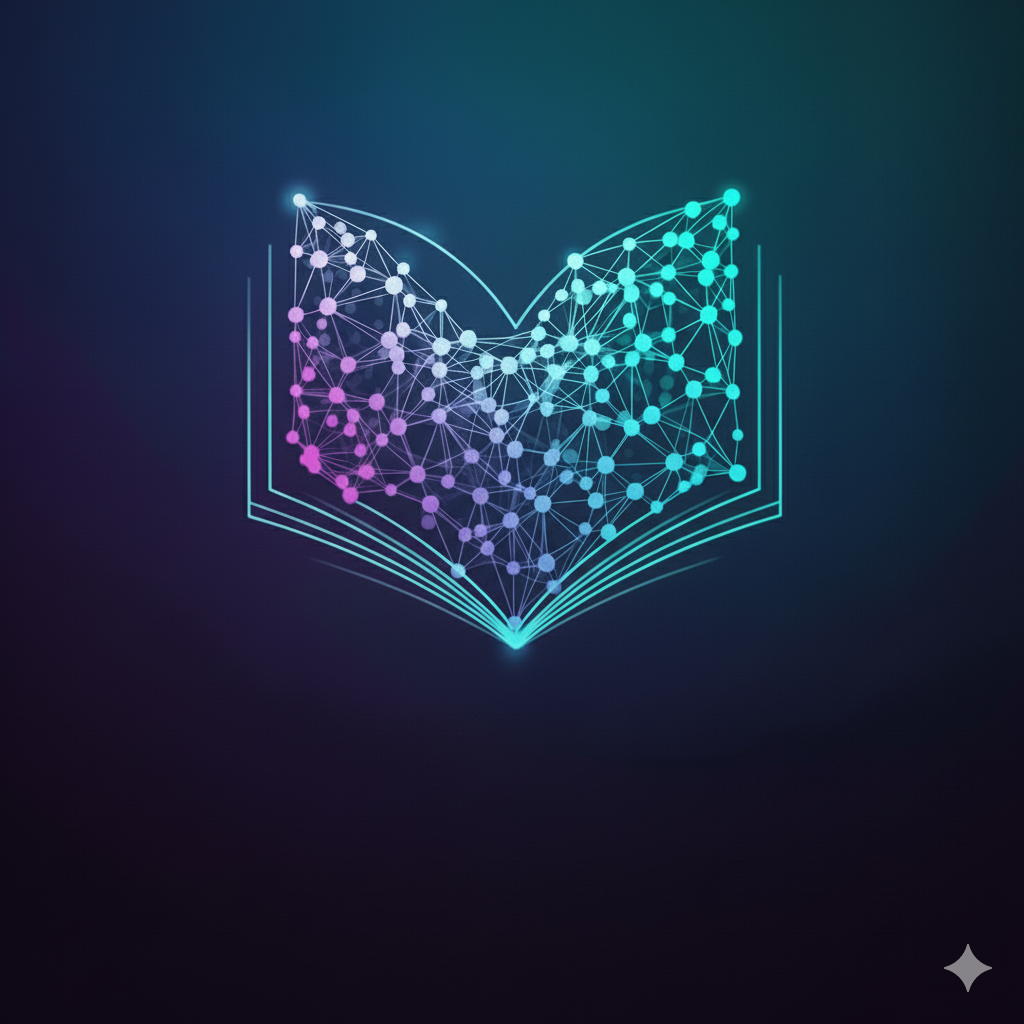 NEW
NEWTurn scripts into interactive stories
Import your own PDF/text or start with a prompt. Generate frames with text, images, and voice. Branch, replay, and publish — Myria is now available on Android.
Trending Stories
Everything you need to tell better stories
Import your own scripts
Start from PDF or pasted text. Replay, enrich with images/voice, and branch anywhere.
Real-time generation
Text with Gemini, images with Nano Banana, and voiceover with Google TTS.
Branching & replay
Fork any moment to explore a new path. Share your favorite branches.
Language & style control
Lock story language and choose image styles like cinematic, anime, or photorealistic.
Credits & premium
Free daily usage. Unlock unlimited generation and views with premium or credit packs.
Videofy your stories
Videofy frames into videos with Veo. Export branches with voiceover and music. Share anywhere.
How it works
1. Import or prompt
Drop in a PDF or paste text to replay — or start from a fresh prompt with language, theme, and style.
2. Generate frames
Myria makes text, image, and voice for each slide. Multi‑frame scenes autoplay smoothly.
3. Replay & enrich
Imported text replays instantly. Enrich any frame later with images/voice in one tap.
4. Branch & publish
Fork any moment into a new direction. Publish branches and share with the world.
FAQ
Get Myria on Google Play
Download the app from the Play Store.
Stories you can create
From epic fantasy to heartwarming romance — your imagination is the only limit
Fantasy Adventure
Epic quests, magical realms, and heroic journeys
A knight discovers a portal to a realm where magic has been outlawed
Sci-Fi Mystery
Futuristic worlds, advanced technology, and cosmic exploration
A detective in 2157 investigates crimes committed by AI
Horror Thriller
Suspenseful tales that keep readers on the edge
Strange sounds in an abandoned hospital lead to a terrifying discovery
Romance Drama
Love stories that touch the heart
Two strangers meet at a train station and share their life stories
Historical Epic
Journey through time to pivotal moments in history
A merchant travels the ancient Silk Road encountering diverse cultures
Comedy
Lighthearted stories that bring joy and laughter
A cat becomes mayor of a small town and implements feline-friendly policies
Why creators choose Myria
AI-Powered Storytelling
Generate complete story frames with text, images, and voiceover using state-of-the-art AI models including Gemini for text, Nano Banana for visuals, and Google TTS for narration.
30+ Languages Supported
Create stories in English, Spanish, French, Japanese, Korean, Chinese, and dozens more languages with automatic detection and consistent voice generation.
Branching Narratives
Fork your story at any point to explore alternate paths. Every choice creates a new branch you can share independently.
Privacy First
Your stories are private by default. You control what gets published and shared with the world.
Export to Video
Transform your stories into videos with voiceover and background music using Veo AI. Share on social media or keep for yourself.